How to manage household access in Lumiant [How-Tos]
We know that sometimes a client's adviser might change, or you need to set up a team to manage a particular household.
...
Setting the primary professional is particularly important as this will determine who in the practice can access the client, what role they play and manage which adviser will be printed on the Best Life plan when exported (as seen below).
To learn more, watch this video below or follow on for simple steps to follow.
...
2. Search for your client> then click on the three action dots
3. Click on Manage Household access
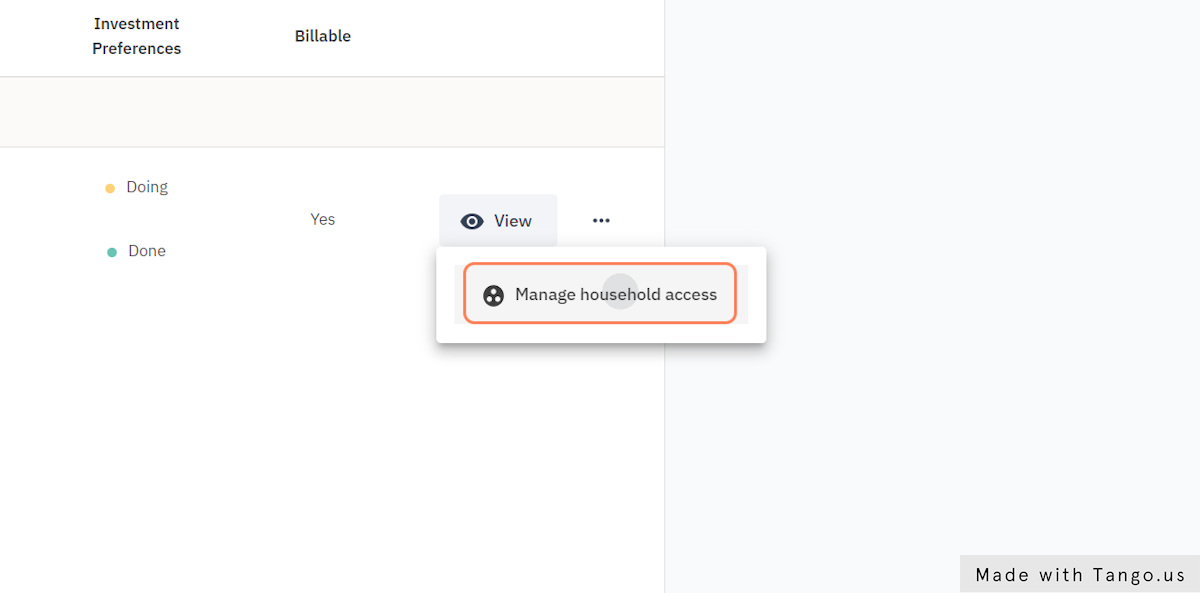
4. Click on Team to view who in the team has access to the household

5. Click on Staff Access to add new staff access
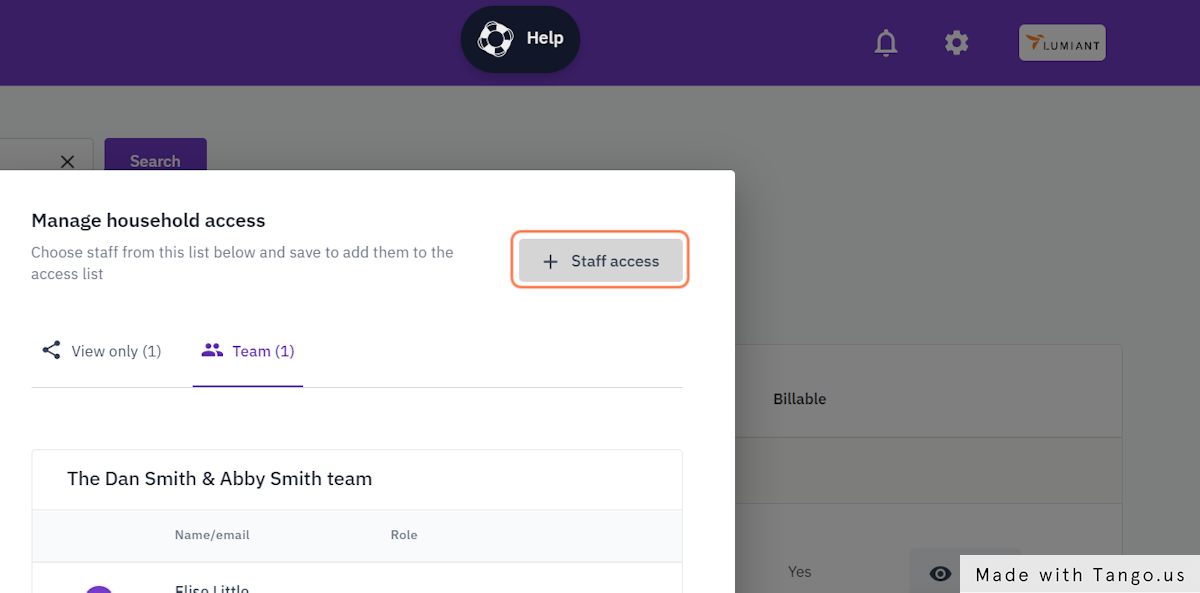
6. Click on the staff to provide access
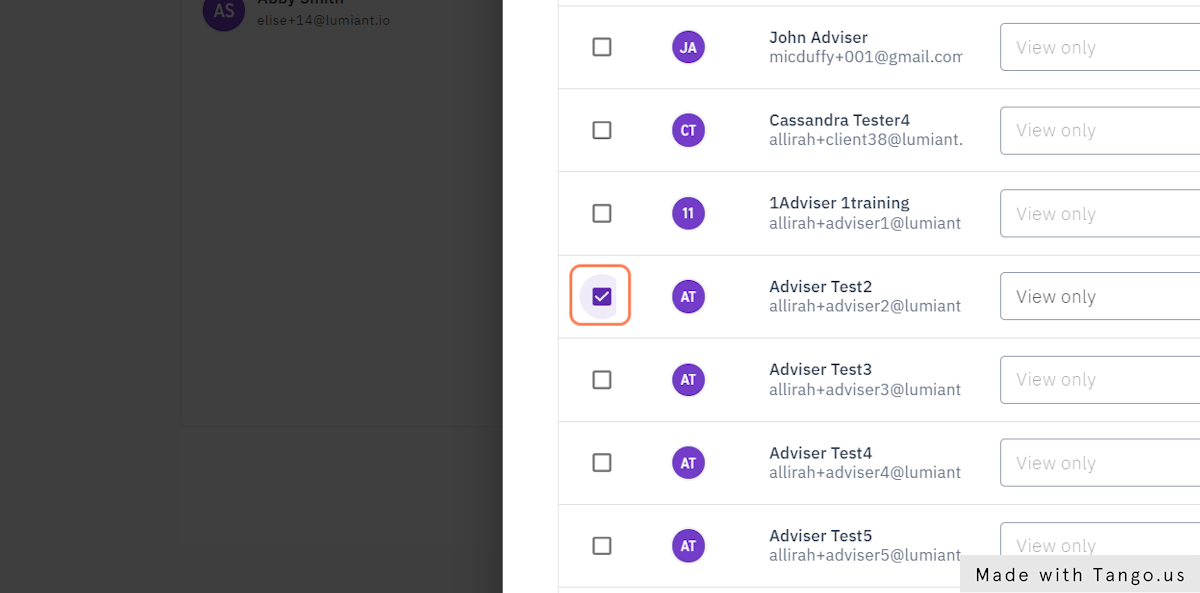
7. Select the staff users role by clicking on the chevron to the right
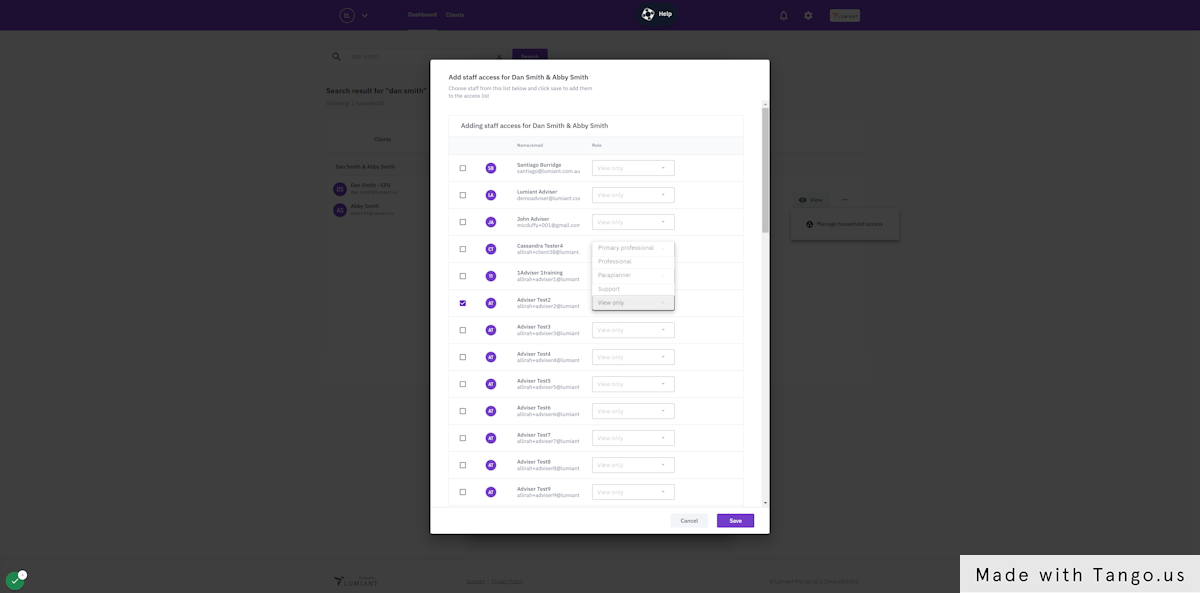
8. Click on the suitable role option
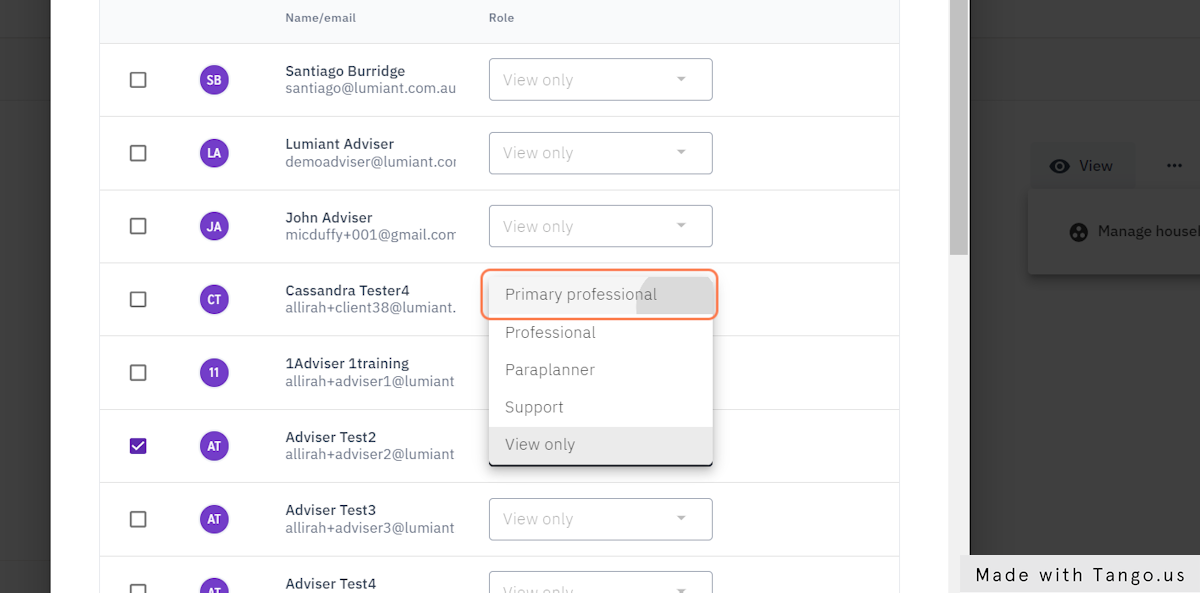
9. Click on Save
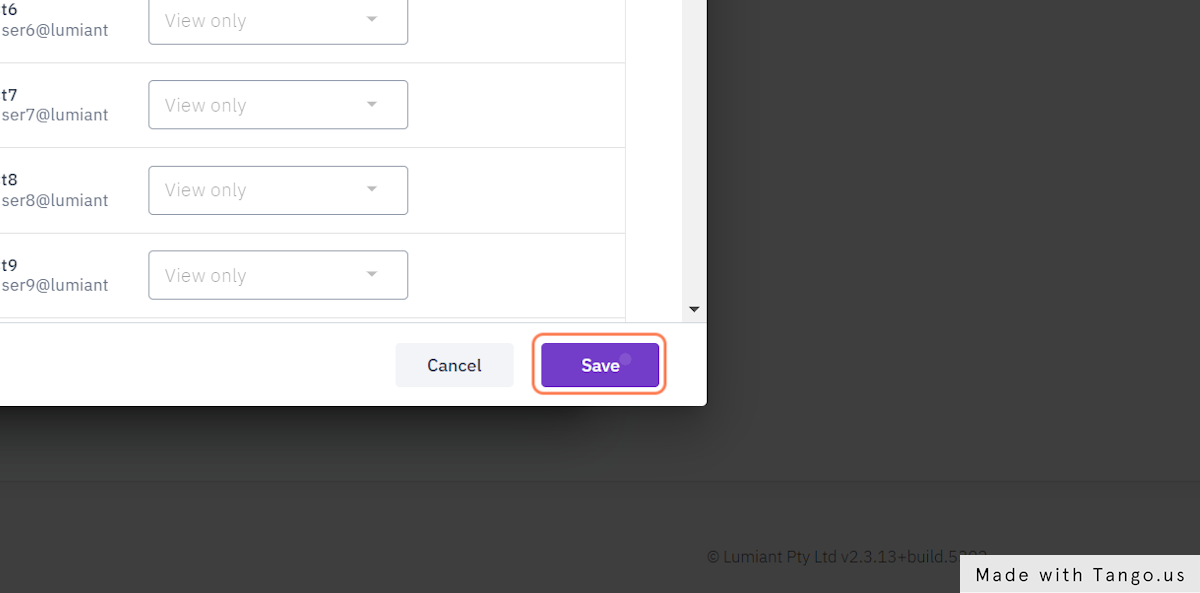
10. There will always need to be one Primary professional assigned to the client. To remove the other Primary professional, click delete on the right
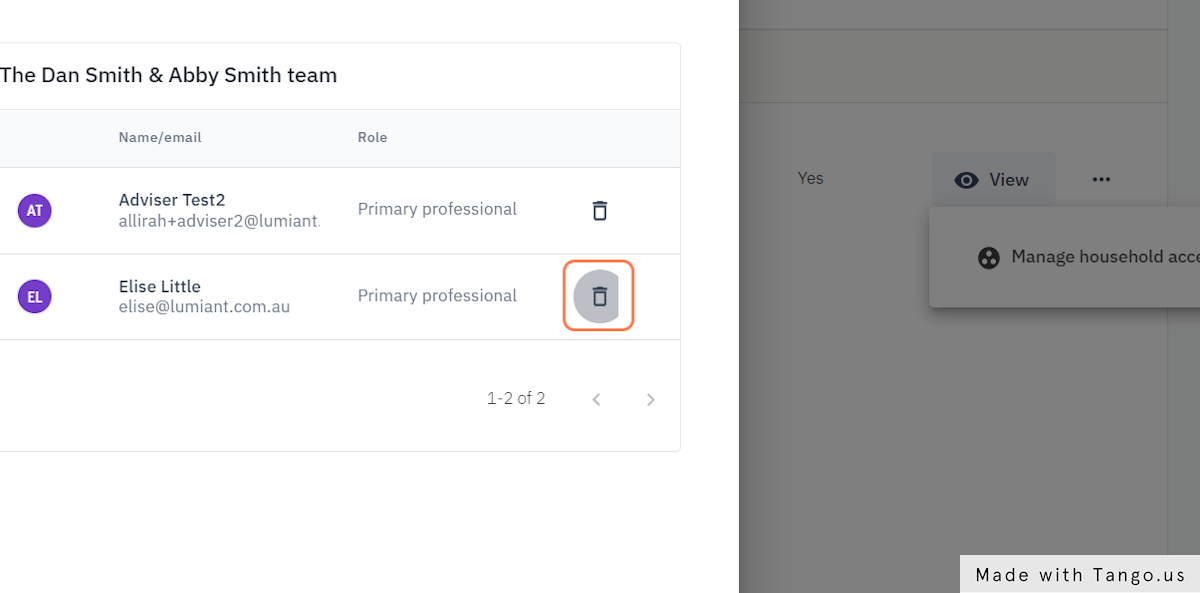
11. Click on Delete to remove access
...
Should you wish to change the role of one of the team members who have access to the client, remove the staff users using the delete option and re-add them using the add staff option with a new role. We are looking at how best to manage role changes in the future and will continue to improve this function.
Further reading:
To learn more about managing your households, access our guide, How to Segment your Clients in Lumiant











